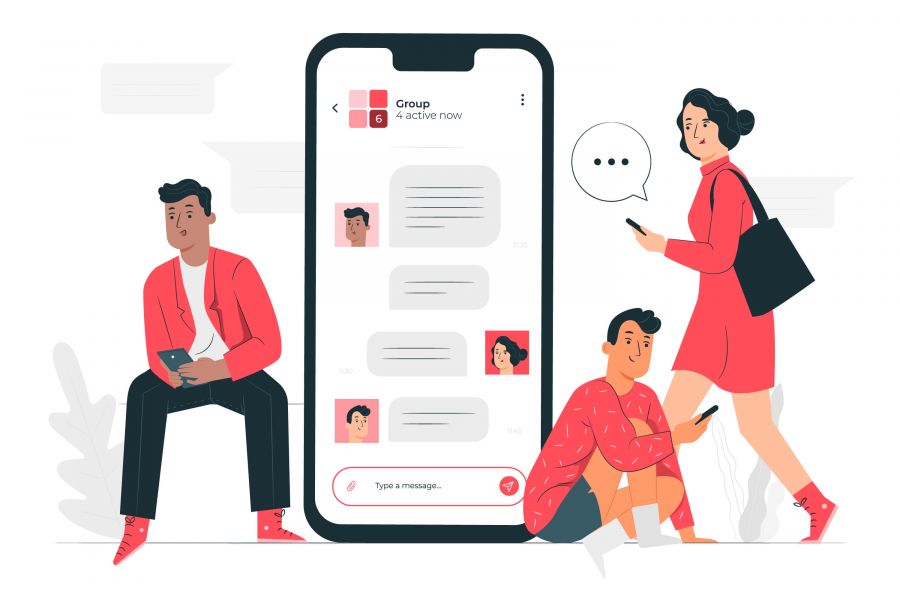Talk
You have the option of speaking with the customer support team and other traders directly through the “Chat” feature. Also, you can discover helpful data like statistics, news, promotions, and notifications. To again conceal the chat window, click the chat icon in the left panel. Chats are available in various languages when you switch the platform language in your profile.
By selecting a certain group of traders and clicking the “+” symbol, you may also start your own discussion or channel.

support chat
Go to the “Chat” section in the trading interface’s left panel and pick the “Support Team” chat to get in touch with customer service.

general chat
Go to the “Chat” section in the left side of the trading interface and choose “General Chat” to join a general chat with other traders.
Please make sure you’ve read the chat guidelines, which are accessible from the drop-down menu by clicking on the three dots.
private chat
You can select a trader from the general chat and send him a private message by clicking on his avatar.
Channel
In the “Talk” area under the “Channels” tab in the left panel of the trading interface, you can get helpful information like news and analysis.

notifications
Here, you will receive notifications of any new messages that have arrived and of any platform activities you have performed.